Information Design / Project 1 & 2
22.01.2021 - 21.02.2021 (Week 3 - Week 7)
Jocelin Agustia (0345436)
Information Design / Bachelor of Design (Hons) in Creative Media
Project 1 & 2
INSTRUCTIONS
Module Information Booklet
Exercise and Assignment Briefs
Project 1
For this project, we need to create an infographic poster of a recipe from the Youtube channel called the Pasta Grannies. We need to choose one of the videos from there and I decided to go with Canederli.
figure 1.1 Pasta Grannies Video
I chose this recipe because when I saw the final outcome, I suddenly got the feeling of wanting to create an illustration of it, and I also love the atmosphere in the video. Then, I need to breakdown the processes and find the visual style I would be aiming for.
I came out with 3 sketches and then asked miss anis which one I should go with. Turns out that miss Anis liked the 2nd one better.
figure 1.3 Sketches
Miss Anis also told us to pay attention to the video and used some of the elements there for our poster as it could reflect the grannie's personality.
figure 1.4 Color Schemes and Elements
I started to do a rough illustration to see roughly how it would turn out, and before proceeding even further I asked Miss Anis whether it looks okay or not.
figure 1.5 Rough Illustration
After she said okay, then I started to illustrate the ingredients needed for the recipe, I compile the ingredients in another file so it won't be heavy for the original file. For the tools, I directly draw them in the original file and just duplicate them.
figure 1.6 Ingredients
Now it's time to compile the ingredients and also add some instructions icon.
figure 1.7 Arranged Illustration
I decided to add the texts on photoshop as I find it easier and I also added some effects after. Here is the result.
figure 1.8 Result
After showing the poster to miss Anis, she said that the small text under the title should be made bigger because it is part of the title, and she told me to not forget to add the youtube link. Because miss Anis pointed out the title part, I then realized that I typed the title wrong, it should be Canederli, not Canaderli.
figure 1.9 Final Poster
Project 2
It's time to animate the poster, I decided the background of the animation should be the same as in the poster so there are no changes. To animate this, I wanted to use After Effects at first but then struggled with it, so I decided to use the frame by frame technique in Procreate.
I separated the layers in Photoshop and then moved them to procreate.
figure 2.1 Separating Layers
After the animation for the recipe is done, I decided to use After Effects to make the ending of the animation.
figure 2.5 Final Animation
Youtube Link: Project 2 - Canederli
REFLECTION
Project 1
I was looking forward to completing this project when Miss Anis first announced it. When we were told to pick the video from Pasta Grannies Youtube Channel, there is a lot to pick from, I scrolled a lot to find the best one that can suit me and eventually found the one that I really liked, a recipe by Isabella, a Canederli. The reason why I picked this recipe is because Canederli looks delicious and it contains a lot of cheese too!
This was the first time I attempt to use this kind of style and I found out that it's very cute and I love it. There's no need for a lot of shading because this kind of style only needs the basic shadow. I especially like to do the linings, because it makes the illustrations complete!
Project 2
I also had fun while doing the animation for it, although I do need to separate each layer and illustrate some movements again, that process was fun! And I also found out that Procreate has a feature called 'Mask" when trying to find animating tutorials, that was a surprise because I didn't know about it before.
Doing the sound effects and the background music was my favorite, though. I find it very satisfying when the sound effects came on time with my animation. Although, when finding the perfect sound effects and background music I need to search a lot online!











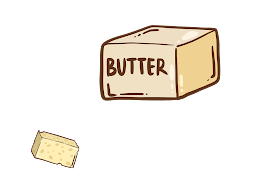










Comments
Post a Comment